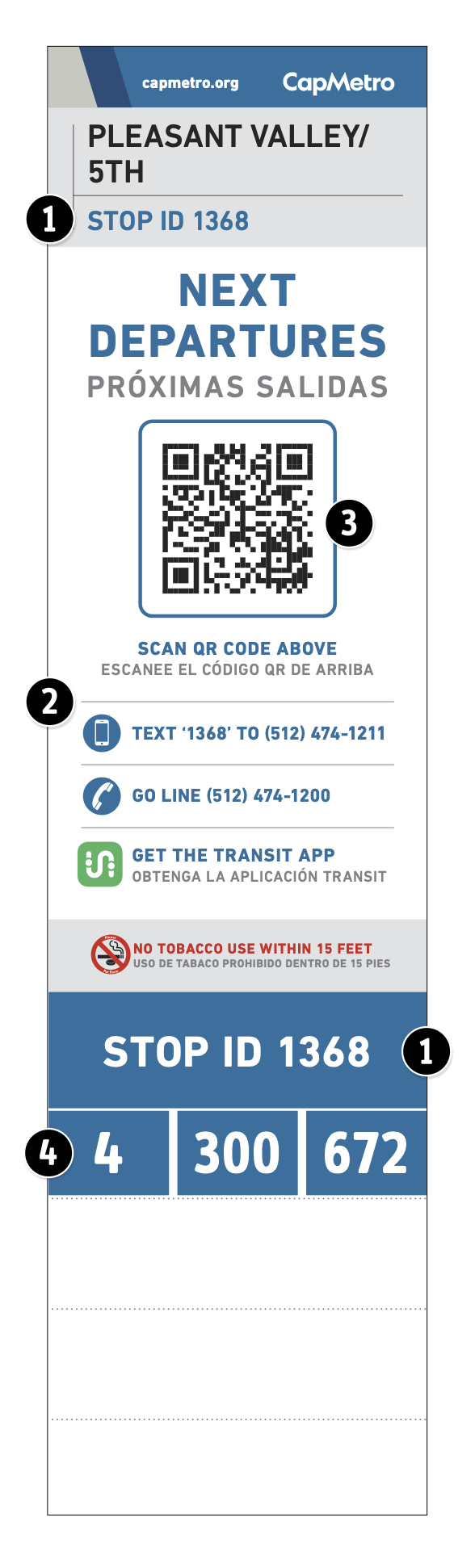At the Stop or Station
Pardon Our Dust
CapMetro is upgrading the digital signs at our stops with a new system with more realtime data to better serve our customers. Please pardon any inconvenience while we make this switch.
Start your trip
Arrive 5 to 10 minutes early. Look for the route number on the bus stop, or check the electronic signs on train platforms to see the direction of travel. As the bus approaches, motion to the operator to let them know that you want to board.
Bus stop signage
Every bus stop will have signs that display the following information:
1. Stop ID
Look for the unique Stop ID at the top of the sign with the bus stop's intersection or near the bottom of the sign in Braille. You can use this ID in the Transit app to plan your trip or see Next Departures.
2. Next bus options
You can get Next Departure information:
- By calling the GO Line at 512-474-1200
- By texting your Stop ID to 512-474-1211
- Using the online Trip Planner or Transit app using the Stop ID
3. QR code
Scan the QR code with your smartphone to find real-time departure information.
4. Braille
Signs at stops also include Braille to assist the visually impaired. This section also serves as a quick glance at what routes serve your bus stop.