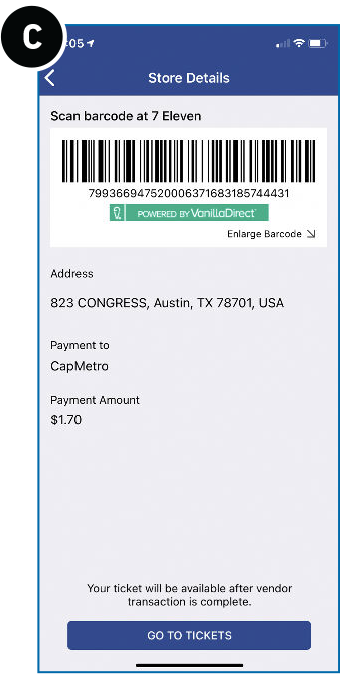Cash to App
Easily add cash to your CapMetro account.
Load Your Digital Wallet or AMP Card with Cash
Don't have a debit card? You can purchase your fare with cash at more than 250 participating store locations, including convenient drug stores, dollar stores and gas stations around the Austin area. Your cash will be loaded into a digital wallet in your account to purchase passes.
At the store location, let the cashier know the amount of money you are loading to the app. Show your screen to the cashier and let them scan the barcode.
Load a Physical AMP Card with Money
You can load cash ($10 minimum) onto your AMP card in-person at our supporting retailers. Digital wallet balance cannot be transferred between accounts, so be sure to load the correct account.

Option A1
- If you want to load money into your wallet, select More on the bottom right (for iPhone) or from the menu on the top left (Android).
- Scroll down and select Payment Methods.
- Select Wallet > Load.
- Choose the amount you’d like to place in your account.
- Select Payment > Change.
- Select Pay cash at retailer.
Option A2
- If you want to purchase a pass, go to the Store in the app.
- Select the service level you would like to purchase and follow the prompts to add to cart and check out.
- At the checkout screen, select Pay cash at retailer.
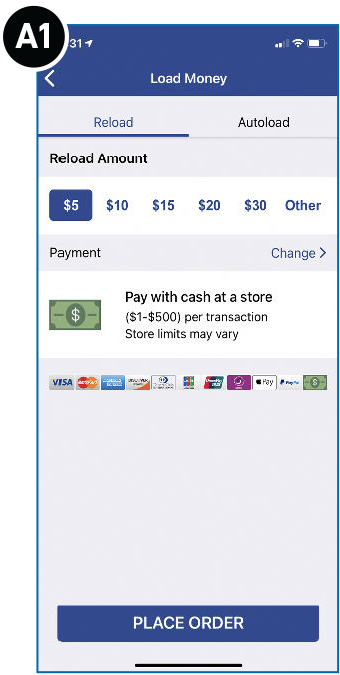
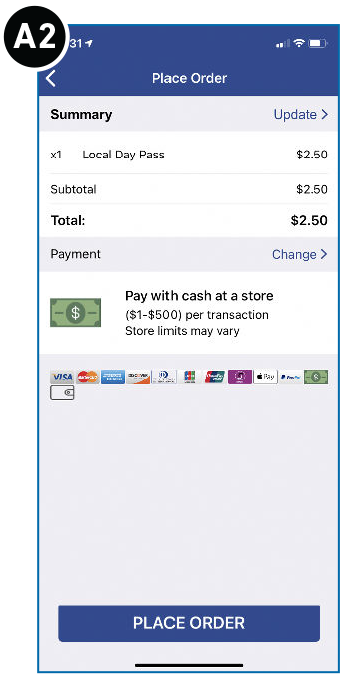

Choose a retail location
For either scenario A1 or A2, you will then be able to choose a retail location where you will make the payment to complete the purchase.


Add Cash
- At the store location, let the cashier know the amount of money you are loading to the app. Show your screen to the cashier and let them scan the barcode.
- Added cash will now be available in your app wallet or, if you purchased a pass, the pass will now be available for immediate use.