Just tap and go.
Easy? Umo it!

Important Update for Customers using Umo or Reloadable Fare Card |
We're updating our scanners to prepare for future enhancements. Here's what you need to do now.
Two Easy Ways to Pay
Umo for Digital Payments
- Faster boarding on Bus and Rail
- Load your digital wallet anytime, anywhere
- Automatic fare capping: Pay as you ride, no passes needed!
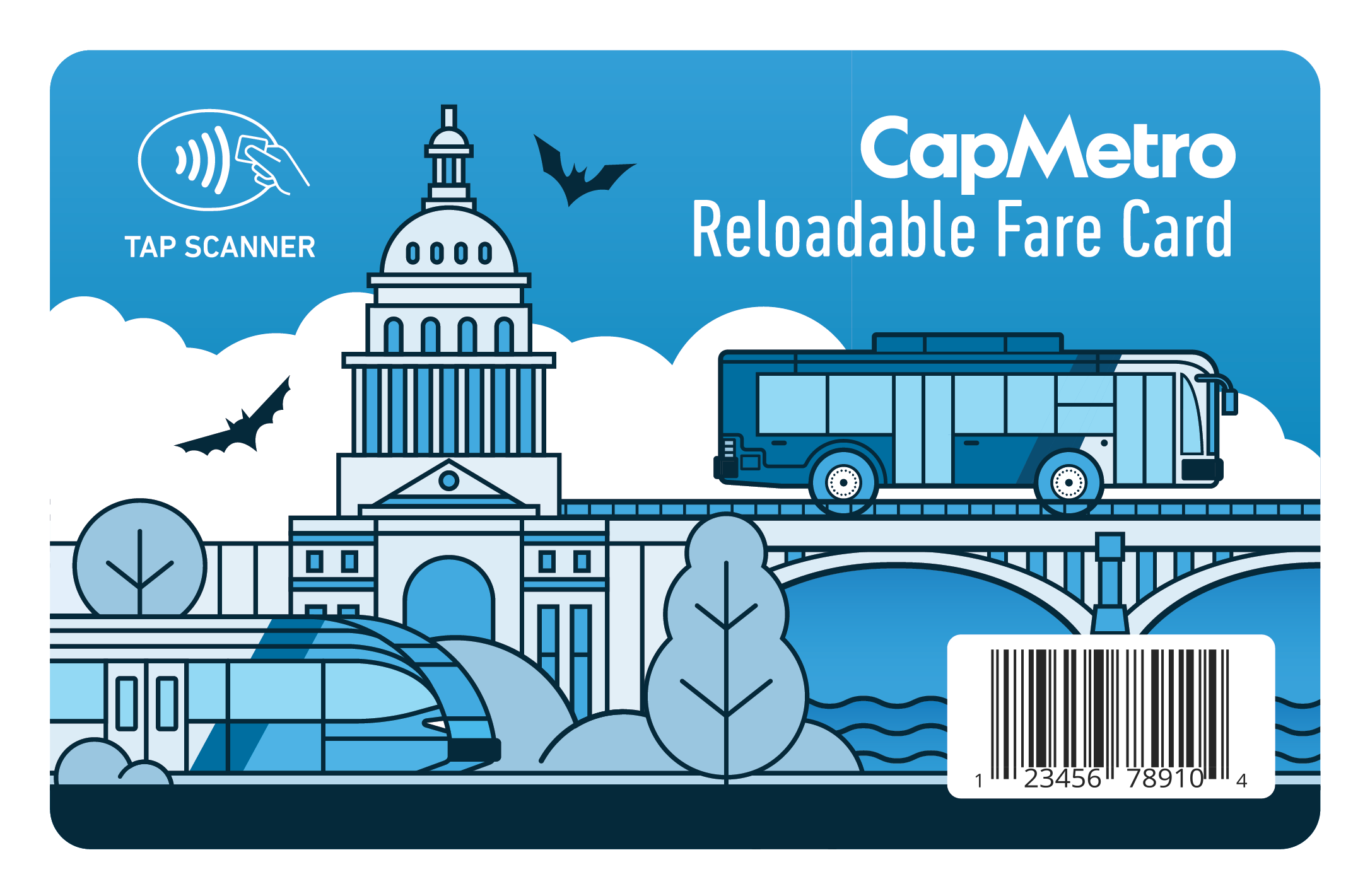
CapMetro Reloadable Fare Card
Visit the Transit Store (1705 Guadalupe St) to get a CapMetro Reloadable Fare Card with automatic daily and monthly fare capping. Individuals in the HMIS can visit social service providers to get their cards. Reload your card at these participating retailers, including HEB.
You cannot use both the Umo app and the Reloadable Fare Card, you must choose one.

Easy Trip Planning
For real-time route information, use the
Transit app or our online Trip Planner!
Our Upgraded System Features
Automatic fare capping! No need to buy passes.
What is fare capping? Using the fare card or the Umo app, you can pay per ride for Bus or Rail instead of paying the full cost upfront for a pass. When you've spent the equivalent of a daily or monthly pass, you've met the cap and the rest of your rides are free until the next service day or calendar month.
Faster scanners
Our updated scanners work with the Umo app to make contactless payments easier and get you boarded even faster.

Updated Retailers
Load cash to your Umo app or Reloadable Fare Card at an updated network of participating retailers and the Transit Store. You can get your reloadable fare card at HEB.
How to Set Up Your Accounts
You must choose only one method: app or card!

More Information
Important Update
Customers must re-enter their saved payment (credit or debit card) details in the Umo app due to an app upgrade.
- You must update payment details in order to add more money to the app.
- Autoload users will need to setup their autoload again in the Umo app or at umopass.com
- Your wallet or stored value are not affected.
- This does not affect pass programs (i.e. ACC Green Pass, government employee passes, etc)
How to Re-Enter a Payment Card
- Add or remove a saved payment method by tapping the navigation menu icon
> View My Account > Payment > Replace

