We are excited about our upgraded app
New features we love in the NEW CapMetro App:
- The AMP card featuring fare capping, a smart way to get the savings of a daily or monthly pass without paying the full cost up front! Use a virtual AMP card to pay per ride and once you've paid the equivalent of a daily or monthly pass, the rest of your rides are free until the next day or month.
- Unlock our tier of discounted fares for qualifying riders, Equifare.
The old app (Named "CapMetro ATX" in the app store) was discontinued on November 1, 2023. Follow the directions below to transfer over now to avoid losing your passes!
How to Switch to the New App
Step 1
Use up all your active passes in your current app. Passes that haven't yet been activated don't need to be used.
Step 2
Download the New CapMetro App: Android |
Apple
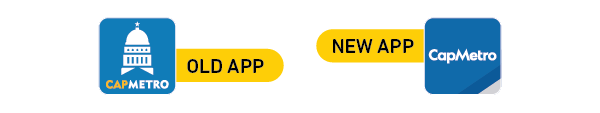
Step 3
Login to the new app. You will be prompted to create a Virtual Card. (You can create a virtual card at any time by selecting "Manage" from the menu and tapping the "+" icon and selecting "Create Virtual Card”.
Step 4
If you have unused passes to transfer over, Select “More” from the menu and select “Unattached Passes”. Tap your unused pass and tap “Attach”. Select the virtual card you created and tap
continue to have your pass show up under the "Available Passes" section.
Step 5
Delete the previous CapMetro ATX app. *You will not be able to redownload the old app so be sure to use active passes before deleting.*
*The old app has been renamed “CapMetro ATX” and will be deactivated by November. All users are required to transfer to the new app before November.
Are you an existing CapMetro Access, Reduced Fare or Equifare user?
Learn how to unlock your special fare in the new app here.
